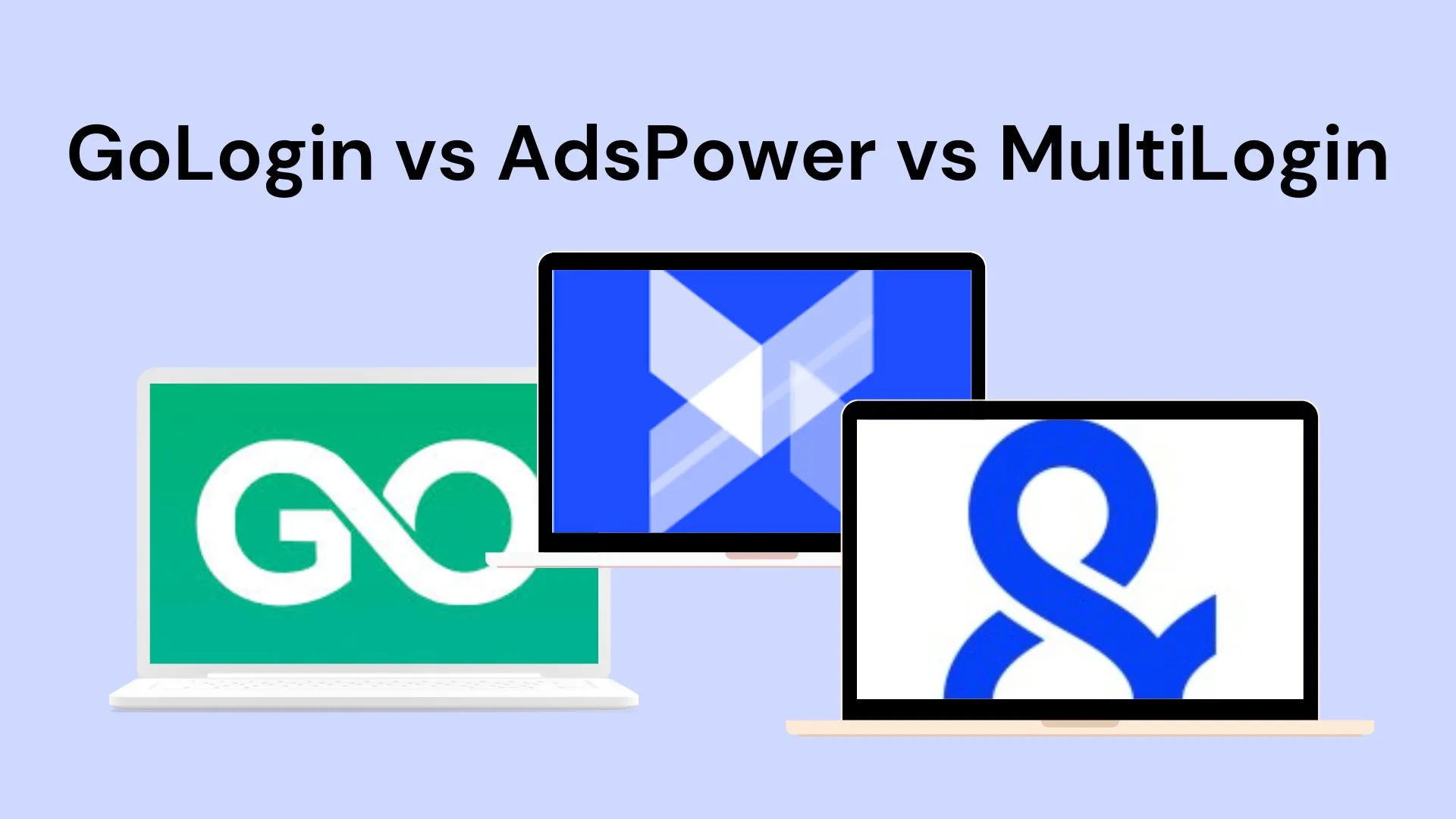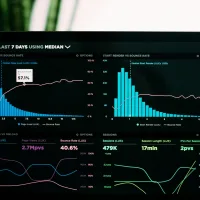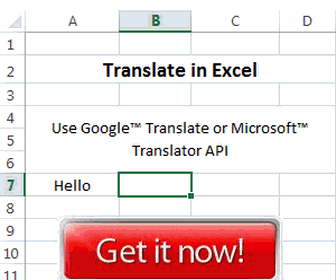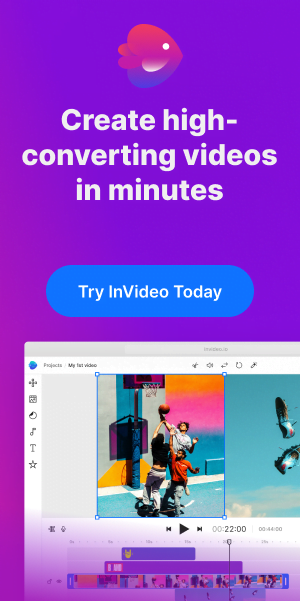If you’re thinking of starting a SaaS development business, you made the right choice. Statistics show that by 2025, 85% of business apps will now be SaaS-based. Not just that, the global SaaS market is predicted to be $10 trillion in 2030. Following this constant growth, you can be assured that your SaaS product will do well in the market.
However, before you begin building or designing your SaaS product, you’ll need to get a proper understanding of the SaaS product. In this article, we’ll help you understand SaaS products better.
What Is B2B SaaS Product?
A SaaS product is cloud-based software that offers users access to software applications over the Internet without having to download the software on their device.
Brief Overview
B2B SaaS products have come a long way since their early invention. In 1999, Salesforce built the first successful SaaS product from scratch: a customer relationship management platform.
This software was designed primarily for start-ups and small businesses, as the subscription-based model was believed to be unsuitable for enterprise businesses.
Not only that, but enterprise-level businesses didn’t use the product due to the slow and unstable internet connection. However, some improvements were made to the software.
Thanks to technology, more SaaS products are available for businesses. Additionally, over 90% of organizations are now adopting cloud-based platforms.
What Is SaaS Product Benefit And Disadvantage?
The benefits of SaaS products can also be used as their key features. So, if you’re looking to build a SaaS product, it’s important you take note of these benefits.
Benefits Of SaaS Product
1. Easily Accessible
SaaS products are easily accessible. To access the software, you need only a computer or mobile device and stable internet access. This allows you to use the product from anywhere.
2. Highly Resilient
Your data and IT infrastructure are stored in the product’s cloud storage in a remote location. Therefore if there’s any harm to your business, you can be rest assured that your data is safe.
All you need is an internet connection, and you can restore operations from anywhere.
3. Cost Effective
This is one outstanding benefit of SaaS products. Unlike traditional software that requires a high upfront to be paid before accessing its services, SaaS products operate on a subscription-based model.
This means that you can decide to pay based on a monthly or yearly basis. Additionally, there are other payment options available. However, this depends on how the service provider prices the SaaS product.
4. Scalability
As a business owner, you sure have a dream of your business growing more than its current state. However, this growth will come with an increase in workload and require more server space for new users.
Unlike traditional software, which requires you to buy more licenses or server space to accommodate new users, SaaS products allow you to upgrade your existing plan to another that can accommodate all users at once.
Additionally, if your SaaS business sometimes experiences fluctuations in sales or usage, you can easily cut down on subscription expenses.
5. Easy Update
SaaS software takes away the burdensome task of software update from the users. Updates are usually handled by the service provider.
This makes it easy for you to access new features and security patches without having to do the work.
Disadvantages Of SaaS Product
1. Troublesome Software Integration
When making use of various external software applications, integrating it with your SaaS product might be a hassle. This is because not all SaaS products are compatible with external software.
2. Complex Data Mobility
Transferring your data from a SaaS product you used previously to a new one is never an easy task. It usually requires technical expertise.
3. Low Performance
SaaS products only function properly with a stable internet connection. This means that without a good internet connection, you can’t make use of the product.
3 Types Of SaaS Product
There are various types of SaaS products available on the market. They differ in size and shape and serve various purposes. In this section, we’ll list and explain the three types of SaaS products.
1. Collaborative SaaS
This SaaS product is designed to improve how teams work together. It has features like instant messaging, video conferencing, document collaboration, and so on to enhance teamwork and collaboration.
Notable examples are Zoom, Basecamp, and Google Meet.
2. Packaged SaaS
A packaged SaaS is designed to help companies manage customer relationships, improve marketing effectiveness, and improve employee engagement. An example of this tool is HubSpot.
3. Technical SaaS
This SaaS app provides tools that can be used to manage development or technical processes. An example of this software is CloudSponge.
This product makes it possible for users to refer your service to their contact list without having to leave the site. Basically, the software allows developers to effortlessly include a contact importer in their product.
The Top 13 Saas Products For Small Businesses
Now that you’ve understood what a Saas product is, its benefits and how to build yours, let’s get into the part you’ve eagerly been waiting for.
1. Notta
Overview
Notta is an AI powered audio/ video to text Saas product that transcribes, records and summarizes online/ face-to-face meetings, podcasts, videos, and recordings in no time.
This product eliminates the need to manually record or take notes during meetings. Thanks to its state-of-art algorithms, it provides accurate and efficient transcriptions in real time.
Furthermore, the product offers transcription in 104 languages and translation in about 42 languages. This means you don’t have to worry about losing your non-English speaking clients.
Notta can provide you with the required information you need. All you have to do is import the audio or video and the product will help you transcribe and you can translate the message by using its translate button.
Additionally, Notta seamlessly integrates with Zoom, Google Meet, Microsoft Teams, Google Calendar, Notion, Google Drive, and Dropbox.
It also has an app you can download directly to your smartphone or PC. With this, you can schedule and record your meetings without stress.
Pros
- The user interface is simple and friendly
- Notta has an affordable pricing plan
- The software offers referral rewards to users
- It offers multiple export format
Cons
- For live transcriptions, a strong internet connection is required
Pricing
- Free: Forever free plan with limited features and can only be used by one person
- Pro: It costs $13.99/month if billed monthly and $8.25/month if billed annually
- Business: $59/month if billed monthly and $44/month if billed annually. The prices vary depending on the number of users you’d want to add to the software
- Enterprise: Contact sales team for pricing
Note that every paid plan has a 3-day free trial period. During the trial period, your team can access all the features the product has to offer.
2. Slack
Overview
Slack is one of the biggest players in team communication and collaboration in the workplace. Once you have Slack, you don’t need to get any other communication tool for your small business!
This Saas product has a variety of helpful features including audio and video calls, instant messaging, file sharing and so on. Additionally, Slack has a channel feature where you can address your team members all at once.
It also has a thread feature that allows you respond directly to messages without having to obstruct the flow of any conversation. Furthermore, Slack integrates with Google calendar and Google drive. This means you can easily schedule meetings and share files among your team.
Slack is compatible with macOS, Windows, and Linux. It has an app version for mobile devices and desktops. Say goodbye to communication problems with the help of Slack.
Pros
- Slack allows customization for each user
- It has an easy and intuitive user interface
- The software has a canvas that allows you to collaborate with colleagues and clients to brainstorm ideas or share documents
Cons
- Users say their pricing plans are expensive
Pricing
- Free: Forever free plan
- Pro: It costs $7.25/month
- Business+: This plan costs $12.50/month
- Enterprise: Contact the sales team for a pricing plan
3. Asana
Overview
This is a cloud-based project management SaaS product that can be used to collaborate, communicate, manage, and organize tasks or projects. Asana makes it easy to break down projects into tasks and set goals for the team.
With Asana, your team can easily know who is working on a certain project and the deadlines available for each project. This can help improve accountability because no one would slack, knowing that everyone gets to watch the progress made.
Additionally, Asana integrates with Slack, Zoom, Google Meet, Google Drive, Gmail, and so on. It can be used on a mobile device, desktop, or tablet. If you’re still looking for more reasons to try out Asana, then we’re pleased to give you one.
This software is used by large companies like Airbnb, Dropbox, and Deloitte to handle and manage tasks among their team.
Pros
- Asana fosters collaboration
- It has an attractive user interface
- The software allows users to invite users to their workspace
- Asana backs up confidential data and secures it with a firewall, preventing unwanted users from viewing the data
Cons
- It has a steep learning curve for new users
- The software has no time-tracking feature
Pricing
- Personal: Forever free
- Starter:$10.99/month if billed annually and $13.49/month if billed monthly
- Advanced: $24.99/month if billed annually and $30.49/month if billed monthly
- Enterprise: For this plan, you’ll have to contact the sales team
- Enterprise+: Contact the sales team to find out the pricing plan
4. Trello
Overview
Trello is an easy-to-use project management SaaS product for small businesses that allows easy collaboration and task organization. It seamlessly integrates with third-party apps like Slack, GitHub, Telegram, Google Drive, and so on.
If you use sticky notes to keep track of your day-to-day activities or record tasks that need to be done, then using Trello won’t be a difficult tool to use. Trello is like your sticky notes but with images, and suggestions on projects or tasks for you or your team.
With Trello, you can easily track the progress of your team for each assigned project and have an idea of who is working on a project.
Pros
- The software has an intuitive user interface
- Its pricing plan is affordable
- Trello allows you to add new members easily
- Offers instant notifications on task update
Cons
- It’s impossible to keep track of tasks if you’re offline
- Trello can’t be used by teams who are looking to grow, as it might not adjust to the company’s needs
Pricing
- Free: Forever free plan
- Standard: $5/user/ month if billed annually and $6/user/ month if billed monthly
- Premium: $10/user/month if billed annually and $12.50/user/month if billed monthly
- Enterprise: $17.50/user/ month if billed annually and $210 annual price per user. This price is for 50 users. The amount you get to pay increases for each user you add
5. Calendly
Overview
This is a SaaS tool that helps businesses schedule meetings and events. It can work on your personal calendar, making it easy for you to set your availability and share the link with clients or colleagues.
With this, they can pick a time or date from your free schedule that works for them to have a meeting.
Calendly makes it possible for you to specify the purpose of your meeting, its location, and duration.
If you have a client or a team member who works in a different timezone from yours, Calendly helps in figuring out the time zone conversions and schedules the meeting accordingly.
Calendly integrates with various third-party software including HubSpot, Notion, Slack, Microsoft Teams, Zapier, PayPal, Zoom and so on.
Pros
- Calendar offers automated reminder features
- The software has an insight analytics feature that helps monitor frequent meeting times
- It is easy to use
- Users are offered branding customization privileges
Cons
- Calendly doesn’t integrate with some CRM software
Pricing
- Free: Forever free
- Standard:$10/month for its yearly subscription and $12/month for its monthly plan
- Teams: $16/user/month if billed yearly and $20/user/month if billed monthly
- Enterprise: Starts at $15k. For other of its prices, you can contact the sales team
6. Buffer
Overview
Buffer is a social media management Saas product that helps small businesses manage their social media platforms. It does this by scheduling and publishing posts and tracking social media performance.
Additionally, Buffer provides insight into how well your content is performing. This analytics will help you know the adjustments to make to your social media marketing strategy.
Furthermore, Buffer integrates seamlessly with Instagram, Facebook, X(formerly Twitter), TikTok, Shopify, LinkedIn, and Pinterest. For each of these social media platforms, you can customize your post before it’s published by Buffer.
Recently, an AI assistant was added to Buffer. This AI assistant helps with creating content faster and better. It also helps you repurpose old content for your social media platforms, provides post ideas, and summarizes long-form content into short posts.
Pros
- It has an affordable and flexible pricing plan
- Buffer is easy to use
- The software has an image-creation tool called Pablo
Cons
- Unlike its competitors, it has limited listening features
Pricing
| Billing Plan | Free | Essentials | Team | Agency |
| Monthly | $0 | $6 | $12 | $120/10 channels |
| Yearly | $0 | $5/month $60/year | $10/month $120/year | $100/10 channels/month $1,200/year |
Note that all paid plans have a 14-day free trial, during which your business can access all the plan’s features. Also, the prices of each plan vary depending on the number of platforms you’ll be working on.
7. Zapier
Overview
Zapier is an online automation tool that helps both small and big businesses connect their apps and services, enabling them to work seamlessly. This Saas product makes it possible for businesses to automate workflows for repetitive or boring tasks.
Zapier can help you manage everything from social media and project management to emailing and note-taking. Additionally, if you own an e-commerce store, you can use Zapier to ensure that your orders are measured, tracked, and fulfilled.
From our explanation of what Zapier is used for, you probably already know that it connects with various third-party software to help businesses with their various needs.
Some of the software Zapier seamlessly integrates with are Slack, Trello, Shopify, Gmail, Facebook, and so on.
Pros
- Zapier helps to save time and effort by automating repetitive tasks
- The software has a user-friendly interface, making it easy to use
- It is highly scalable, meaning that as your team grows, Zapier can comfortably handle all your needs
Cons
- Zapier doesn’t have an app for either Android or iOS
Pricing
| Pricing Plan | Zaps | Tables | Interfaces | Chatbots | |
| Free | $0 | Basic | $0 | $0 | $0 |
| Professional | $29.99/month $19.99/month if billed annually | Premium | $20/month | $20/month | $20/month |
| Team | $103.50/month $69/month if billed annually | Advanced | $100/month | $100/month | $100/month |
| Enterprise | Contact sales for price |
Note that all Zapiers paid plans offer a 14-day free trial. During this period, you can make use of the app and decide if it suits your business needs or not.
8. Mailmodo
Overview
Mailmodo is an all-in-one email marketing platform suitable for small businesses. It allows users to create interactive app-like emails without any coding. The software seamlessly integrates with other Saas products like Calendly, Google Drive, Hubspot CRM, Zapier, and Shopify.
Furthermore, Mailmodo provides its users with a drag-and-drop visual journey builder. This is to help users design their customer journey maps and also analyze their behavior. Additionally, users can make use of endpoint trigger APIs or upload contact lists to trigger the journey sequences.
Pros
- Its dashboard is easy to use, offering a user-friendly experience
- The software has a detailed performance analytic feature that helps users measure how their email campaign is performing
- Mailmodo has a beautiful design email template that makes your emails eye-catching
Cons
- Mailmodo doesn’t have a landing page or forms that can be used to generate leads
Pricing
- Lite: $49/month if you subscribe to its monthly plan and $39/month if you subscribe to its yearly plan
- Pro: $99/month for its monthly plan and $79/month for its annual plan
- Max: $199/month if you choose to pay monthly and $159/month if you pay annually
The Mailmodo pricing plan varies depending on the number of contacts you add to your mailing list. Additionally, the software offers a 21-day free trial to all new users, during which you can try out the product features.
9. ClickUp
Overview
This is a productivity tool that helps businesses manage projects and work together on tasks in real time. With Clickup, you can create and arrange tasks in a way that suits you in order to improve your workflow.
When compared to other Saas products for project management, Clickup has a time tracking tool. This tool helps you monitor the amount of time spent working on a project.
With this information, you can customize workflow in order to enhance productivity. Additionally, the product integrates with Google Drive, Trello, Slack, and so on. This makes it easier for you to bring all your tools together in one place, eliminating the need to switch between multiple tools when working.
Pros
- It is affordable
- The software has various collaboration tools that helps team members collaborate effectively
- Businesses have the liberty to customize their teams’ workflow to enhance productivity and reduce possible errors
Cons
- The software mobile app is difficult to navigate
Pricing
- Free: Forever free
- Unlimited: $7/month for its yearly plan and $10/month for its monthly plan
- Business: $12/month for its annual plan and $19/month for its monthly plan
- Enterprise: Contact the sales team. You’ll find how to do so here
10. Google Workspace
Overview
Google Workspace is a cloud-based platform that offers various collaboration and productivity tools for startups, small businesses, and individuals.
These tools are known as G-suite and include Google Docs, Google Calendar, Drive, Slide, Meet, Forms, and Sheets. Furthermore, aside from Google Forms and sites, all other Workspace apps have a mobile app for iOS and Android.
There’s also a web browser available for Windows, Chrome, and macOS users just in case you wouldn’t want to install the apps on your device. Unlike other Saas products, to maximize all of Google Workspace, you’ll have to have all its tools.
This means that you’d either have a lot of Google Workspace apps on your device or a lot of tabs opened. Switching through these apps or tabs can be stressful and can slow down your work rate.
Pros
- Gmail has effective spam protection against unwanted emails
- Multiple users collaborate on a project in real-time
- Google Workspace has a user-friendly interface, making it easy for users with different tech expertise to use
Cons
- Google Drive and Gmail require an internet connection in order to access the data available
Pricing
- Business Starter: $6/user/month, one year commitment
- Business Standard: $22/user/month, one-year commitment
- Business Plus: $18/user/month for one year
Note that if you connect your Google account to any of Google Workspace apps, you can use the apps for free. However, you wouldn’t enjoy all of its benefits.
But, you can stick to the forever free plan as it can still be used for tasks. Additionally, for its paid plan, you can enjoy all features available at no cost.
11. Stripe
Overview
This is an in-person and online payment option for all business sizes. Stripe allows you to send and receive payments globally.
You don’t have to bother about safety when using this platform, as it takes users’ safety into consideration.
This payment platform has various payment options, including digital wallets like Google Pay and Apple Pay, debit and credit cards, and bank transfers.
Additionally, Stripe supports different business models, including SaaS, B2B platforms, Retail Online stores, E-commerce sites, and Nonprofits and fundraisers.
Pros
- The platform accepts payments in over 135 currencies
- It is easy to use and setup
- The software offers various payment options
Cons
- Stripe has a high processing fee
Pricing
- Standard: 2.9% + 30¢ per successful charge for domestic cards
- Custom: Contact the sales team for the price
12. Microsoft
Overview
Microsoft offers various Saas products like Outlook, Teams, OneDrive, Word, Excel, PowerPoint, OneNote, and more. The platform also has other major services like Dynamics 365 and Microsoft Azure.
These products allow efficient collaboration and communication among team members and offer robust security measures to safeguard data.
Pros
- Users can pay on subscription
- Collaboration is easy with this product
- It offers continual updates
Cons
- It has a steep learning curve for new users
Pricing
- Microsoft 365 Family: $99.99/year and $9.99/month for one to six users. You can try it for free for one month
- Microsoft 365 Personal: $69.99/year and $6.99/month for one person
- Microsoft 365 Business Basic: $6.00/user/month. It offers a one-month free trial to its users
- Microsoft 365 Business Standard: $12.50/user/month. It offers a one-month free trial to its users
13. BambooHR
Overview
This is a very important Saas product for new small businesses. BambooHR is a human resource management product that helps you handle every employee-related task.
These tasks include posting of new job openings, hiring and recruitment, payroll, HR reporting and employee performance.
Additionally, BambooHR also offers onboarding tools that businesses can use to seamlessly integrate new employees into the system.
Furthermore, BambooHR integrates seamlessly with other Saas products like Slack, Microsoft, Indeed, Checkr, and so on.
Pros
- The software is easy to use
- It has a built-in applicant tracking system
- BambooHR has an extensive reporting and analytics feature
Cons
- It lacks pricing transparency
Pricing
- Core and Pro Plan: To access the different prices, you’ll have to fill a form and the price will be shown to you. You can click here to find out the pricing plan.
Now that you have an idea of what SaaS products are, their examples and types, it’s time to find out about SaaS product development
What Is SaaS Product Development?
SaaS product development is the process of designing, building, testing, and implementing software applications that can be delivered to users as a service over the internet.
This approach eliminates the need for users to install these applications on their devices, as the SaaS provider hosts them.
When developing SaaS products, various cycles are repeated to improve them. This ensures that customers get exactly what they need.
How To Build A SaaS Product From Scratch
Now that you have an idea of the different SaaS products available on the market, it’s time to know how to build one of these SaaS products from scratch.
1. Validate Your B2B SaaS Product Idea
Validating your SaaS product idea is the first step to always consider when learning how to build a SaaS product. Doing this will prevent you from spending your money and time on a product that no one will try out.
There are some steps to consider when validating your product idea. These steps are:
- Conduct A Market Research
Conducting market research will help you know if your product is in demand and solves a real problem. It will also help you identify your competitors and current SaaS product development trends you can jump on.
Lastly, carrying out market research will give you insight into the areas in the SaaS market that your product can help with.
- Identify Your Target Audience
With various SaaS products available on the market, not all are widely accepted by users. So, when building your SaaS product, it’s important that you find out who your product is best for.
For you to properly identify your target audience, you’ll have to
- Find out who your product serves
- Their pain point
- Needs and preferences
You can conduct surveys and interviews to find out if your product provides solutions to their problems.
- Analyze The Existing Product
In this step, you’ll need to evaluate the strength and weaknesses of the already existing product in the market.
Doing this will give you an idea of the features to add or improve in your product in order to stay ahead of your competitors.
2. Plan your SaaS Product Feature
When it comes to building a SaaS product for your business, it is important that you carry out a competitive analysis. This will help you know the features customers want in a SaaS product.
Once the features or functionalities are known, you can implement them in your product. In order to identify the features that are needed, you’ll have to do the following:
- Identify customers needs
- Identify your business goals
- List the features you’d like to implement
- Brainstorm the feature ideas
- Prioritize your ideas
Additionally, there are certain functionalities that are common for most SaaS products. However, these features depend on the type of SaaS product.
To this end, we’ll list some common features that most SaaS products have.
- Customer support(chatbot, knowledge base, etc)
- Data security(password, access controls)
- Good user interface
3. Write a SaaS Product Business Plan
After you’ve decided on how your product should be, you’ll have to write a good SaaS product business plan.
This will help you make informed decisions, communicate your ideas to your team and stakeholders and also secure fundings from investors.
Furthermore, when writing your business plan, the following sections are to be included:
- Executive Summary: This contains a brief overview of your SaaS business, including your product, target audience, financial plans, and market strategy.
- Market Research: You’ll have to include market trends, the needs and preferences of the target audience, and competitor analysis.
- Product Description: This section will explain your product’s special features, the value it offers to users, and how it solves the pains of users.
- Team members: Here, you’ll have to include your teammates’ roles, expertise, and qualifications.
- Company Description: In this section, you’ll outline your company’s mission, vision, and values. You can also explain how your business can succeed in the SaaS market.
- Marketing Strategy: You’ll highlight the strategy you’ll use to market your product in order to generate leads.
There are various marketing and sales strategies you can use. Some of these strategies are SEO, social media marketing, paid advertising, and so on.
- SaaS Product Development Roadmap: This will explain how you plan to build a SaaS product, as well as milestones, timeframes, and achievements per time.
4. Choose A B2B SaaS Monetization Model
In this section, we’ll be looking at how to build a SasS product that can help generate revenue and also keep you ahead of your competitors. You’ll have to determine how you want to price your SaaS product.
When doing this, you’ll have to endeavor that you’re offering value to your customers, as this will make them willing to pay for your services.
5. Select The Right Technology Stack
There are various technologies that can be used for SaaS product development. However, it is important that you choose the right technology for your idea.
This is one important aspect when you’re thinking of how to build a SaaS product. Below are some technologies used in building SaaS products:
- Hosting Technology: This includes Azure, Amazon Web Services, Digital Ocean, Heroku, and so on
- Database: For example, MySQL, Redis, and PostgreSQL
- Back-end Technology: This includes programming languages, frameworks, and libraries to build the SaaS product server.
You can use languages like Node.js, Ruby on Rails, or Django to build your product
- Front-end Technology: The front-end consists of web pages elements like menus, buttons, graphics, links, and others. Technologies like Angular.js, Vue.js, and React.js can be used.
6. Build Your Saas Product Development Team
If you aren’t tech-savvy, building a SaaS product on your own will be a very difficult task. To save yourself the stress, you can hire some professionals to help out. Some options to try out are
- Hiring Freelancers: If your focus is on how to build a SaaS product with minimal cost, this is a great option. However, some freelancers might not meet your production standards, and it can cause you to spend more.
- Work With A SaaS Product Development Company: This method will reduce some unwanted expenses. This is because you’ll have a dedicated team who will want to see that your product is accurately brought to life.
- An In-house Development Team: One outstanding advantage of having an in-house team is that you can give directions on how you’d like your product to be.
- However, maintaining a team can really be expensive. From salaries and compensation to licensing and taxes to some other things.
7. Develop A SaaS Product Roadmap
Having a product roadmap is very crucial once you’ve understood your vision, goals, and product features. It will guide you on how to build a SaaS product effectively in accordance with your goals and visions.
When writing your SaaS product roadmap, you’ll have to include:
- Specific milestones
- Key phases
- Timeframes for each milestone to be accomplished
- Plan beyond your MVP, i.e., you’ll include features that require enhancement and will be added before each release
8. Launch Your Saas Product
Congratulations! Now it’s time to launch your SaaS product for the world to see. But before then perform a quality assurance test to fix bugs or glitches. Also, gather feedback and review from users in order to know how you can improve your product.
How Much Does It Cost To Build A SaaS Product
The cost of developing a SaaS product can vary depending on the technology stack chosen and the rates required to pay the development team. However, we’ll provide a rough cost estimate on some SaaS products.
Let’s assume we are building a collaboration and project management tool:
| Development Team | Prices | Features For Product |
| Mobile App Developer | $25,000-$47,000 | User authentication and role management |
| Front-end Developers | $25,000-$45,000 each | Project and task management |
| UI/UX Designer | $9,000-$13,000 | File and document sharing |
| Back-end Developers | $25,000-$45,000 each | Team chat and messaging |
| Quality Assurance Engineers | $15,000-$25,000 each | Team chat and messaging |
| Product Manager | $10,000-$16,000 | Dashboard and reporting |
| Integration with Google Workspace for email and calendar synchronization |
How Long Does It Take To Build A SaaS Product?
The average time required to make a SaaS app is between 5-6 months. However, the time it takes to build a SaaS product can vary depending on product complexity, size of development team, and available resources.
A complex SaaS product can take 6 months to a year to develop, while a simple SaaS product with few features can be built in a few months.
Now, it’s time to find out how you can design your B2B SaaS product.
What Is SaaS Product Design?
A SaaS product design is the process of shaping user experience by creating an intuitive and user-friendly interface. In addition, it involves designing an interface that meets the needs of users, easy to navigate and also appealing.
Designing a SaaS product is the core of SaaS product development. This is because it directly impacts how users feel when using the product.
Benefits Of Designing A SaaS Product
Aside from providing users with a good experience while using your product, a good SaaS design also offers various benefits, such as:
1. It increases Customer Retention and Acquisition
One major key to retaining customers is by giving the user a good experience while using your product. According to edume, 65% of customers are more likely to keep patronizing a brand with a good user experience rather than a good advertisement.
This statistic just shows how important providing users with a good experience is. Additionally, a good SaaS product design helps build customer trust.
2. It Hastens The SaaS Product Development Process
Having a good design for your SaaS product can help fasten its development process. In other words, a good design provides a clear visual guideline on how the product should be.
For example, before a fashion designer sews a dress, he/she always puts down their idea on a book. This picture automatically acts as a guide while the sewing is done.
Comparing this process to that of a SaaS design, the fashion designer’s picture is the SaaS product design, and the development process is the sewing process.
With a good design, there’s a clear direction on how the product should be built, and it’s almost impossible to get confused during the process.
3. Increases Security
You’re probably wondering why this is considered a benefit; well, here’s the story. A well-thought-out design always has some security measures put in place to protect users’ data from potential threats.
Designing a SaaS product isn’t just about making the product integrate access controls, encryptions, and authentication to safeguard user data.
How To Design A SaaS Product
Before you design your SaaS product, it’s best you conduct research to find out what appeals more to your audience. This will give you a clear idea of how to carry out the steps mentioned below.
1. Build An Intuitive User Interface
Your product’s UI is the first thing users see immediately when they click on your site’s link. So, when designing your SaaS product, every detail, including the layouts, app icons, buttons, and workflow, should be carefully designed.
A good user interface boosts confidence and it’s the key to customer retention. However, you can only say your UI is the best when it reduces the learning curve and users can easily find their way round the product.
2. Simplify Sign Up Process
Imagine visiting a website for the first time and you’re being asked a ton of questions. Wouldn’t that be a turn off?
For anyone who decides to visit your site and sign up, it simply means that the person has chosen to make use of your product, amongst others.
So, rather than scare them off with tons of questions, make the sign up process easy. However, if your product requires detailed information from users in order to help them properly, we advise that you include a drop down menu.
This will eliminate the stress the user will have to go through to type an answer for each question being asked. On the other hand, you can choose to design your sign-up process this way:
- Ask for basic information first, then ask for more detailed information as the process goes on
- Request for just the user’s email address, name, and organization. This way, the user doesn’t have to spend time signing up
- Eliminate all kinds of unnecessary steps e.g. requesting too much information upfront and a series of password confirmations.
Just get the user to see your user interface quickly
3. Build An Engaging Dashboard
After users sign up, they will see your dashboard. A dashboard is where interaction and data visualization is being done. So, when designing your dashboard, ensure to use strategic colors, intuitive layouts, and clear charts.
Never make your dashboard boring because you feel it’s just to convey information. A good dashboard makes the user confident and encourages them to keep exploring your product. Do well to keep users fascinated!
Lastly, you can make your dashboard valuable by:
- Exhibiting key user metrics indicating both success and failure, along with the return on investment (ROI)
- Creating a personalized user experience
- Design a dashboard to match each user’s specific profile
4. Personalization
Allowing your users to personalize the product’s UI makes them feel seen and special. With a personalization feature, they can decide how they want the product’s color and theme to look.
You can also give them the access to turn on and off any feature they do not need. These options can depend on the pricing options available.
Additionally, you can carefully analyze users and collect their data to create content and features that they like. Doing this will give them some sense of ownership and liking for your product.
5. Make Onboarding Experience Seamless
This is the stage where you get to hold the user by hand and show them all the benefits your SaaS product offers. When designing your SaaS product, keep it simple so that users can easily find what they need.
The onboarding stage for various SaaS products varies. For instance, a SaaS product that helps users manage tasks, track metrics, and analyze marketing strategies will need to take more measures to educate users on how their product works.
You can make use of tutorials, tips, and interesting tasks to show users your product’s benefit and how they can use it to their advantage.
6. Add A Clear CTAs Button
When users sign up for your product, you need to guide them through the next step. After signing up, what should they do next? Should they watch a tutorial to understand the product’s functionality, or should they make a purchase?
One outstanding benefit of including CTA buttons in your product is that they help users complete their tasks and reach their goals quickly. Never leave your customer alone to think of the next action to take.
When designing your call-to-action, use strategic words to increase retention and conversion rates.
Additionally, key actions that need to be taken, e.g., purchasing the professional plan at a discounted rate, should be specially designed to help them stand out.
7. Integrate AI-chatbots
If you’d love to provide your customers with exceptional customer service that runs 24/7, it’s best if you make use of a chatbot. Colorlib records that 58% of B2B businesses make use of chatbots to capture leads.
Additionally, 62% of customers prefer talking to a chatbot rather than waiting for a live agent. Now, we aren’t advising you not to have a live agent. Having both makes the work easier.
Integrating AI chatbots into your product makes it easy for users to find answers to their questions. It also helps to handle repetitive tasks that you consider time-consuming.
Consider feeding in preset FAQs and their answers, as well as answering various queries, into the chatbot to help it solve users’ problems quickly.
8. Choose The Right Colors And Themes
Choosing the right colors can either make or mar your site. So, it’s important to know how to combine the right colors when designing your SaaS product.
It is important to note that you can’t please everyone with your color choice. For this reason, you’ll have to grant users the ability to customize the SaaS product in terms of color and theme.
Lastly, don’t forget to add the dark theme option to your product as it has become popular in recent times. However, endeavor to use color palettes sparingly and stay with the platform’s brand.
9. Add Client Support
It’s good that you integrate a chatbot into your product, but what happens when the bot can’t answer certain questions? This is exactly where client support comes in.
For this section, you can include FAQs, an about us section along with contact details, and pictures of professionals working on the product. This will help the user learn more about the company.
In addition, you can add an email address or social media handles where users can reach out to the company incase of any difficulties. Doing all this makes it easy to get feedback from users’ and improve your product.
10. Improve Your Design Continuously
Designing a SaaS product never ends. There’s always a need to make adjustments especially as your customer base keeps growing. You’ll need to introduce more user-centered features in order to improve users’ experience.
Most importantly, conduct surveys and interviews to learn how your audience feels about your product. Also, allow your audience to make suggestions.
From their feedback, you can have an idea of the changes to make that are in line with the market trends.
How To Price A B2B SaaS Product: Types Of Saas Pricing Strategies
Before we tell you the different pricing strategies available, we’ll like to define what SaaS pricing is.
What Is SaaS Pricing?
SaaS pricing is a model used by SaaS companies to get their customers to pay for the services the online software offers. This payment is usually made on a subscription basis, unlike the traditional software, which requires a high upfront fee before you can access its services.
Having a pricing model isn’t just for making money; it also influences your customer perception, and market positioning.
If you choose the right SaaS pricing strategy, you’re more likely to attract more customers.
However, you can undervalue your product and scare away potential customers just by using the wrong strategy. To gain full advantage of SaaS pricing, you’ll have to know how to price a SaaS product.
Before we mention the different pricing strategies available, let’s define the SaaS pricing strategy.
What Is a SaaS Pricing Strategy?
This is an internal pricing set by the SaaS company that considers long-term, short-term, and mid-term goals.
These strategies include:
- Value-based Pricing
- Penetration Pricing
- Cost-based Pricing
- Competitor-based Pricing
- Captive Pricing
1. Value-based Pricing
Value-based pricing is used by companies to determine the prices of products and services based on how much value they’ll offer to their users.
This pricing strategy is mainly focused on what the users want or need from the product rather than competitors’ prices or production costs. Furthermore, customers will only be willing to pay for your product or service when they can see its value.
So, to make your product or service valuable to your users, you’ll have to consider their value perception. Below are things you can consider to determine their value perception:
- Products solution to problems
- The effectiveness of the product when handling tasks
- The ability of the product to save time
- How much revenue the product can produce
Additionally, knowing the value your product offers, you can then charge more e.g premium pricing for the services offered.
Pros
- This strategy allows you to customize your pricing plan to fit various target audience
- Value-based pricing increases the customer base and fosters customer loyalty
- It increases profit margin
Cons
- This strategy increases production costs
- There’s high competition in this market
Examples of SaaS Businesses Using Value-based Pricing
- Trello
- Adobe6
- Apple
2. Penetration Pricing
Penetration pricing is usually used by new SaaS development businesses or businesses that aren’t well known. It involves lowering the price of your product compared to that of your competitors.
For example, you just started a clothing business with no customer base, but you’re hoping to make some money. However, you have a competitor in the market who has a loyal customer base.
So, to attract customers, you decided to sell your clothes lower than the price of that of your competitor for the meantime. Obviously, this will attract customers to your business and easily allow you to penetrate the market.
Furthermore, you can also penetrate the market by offering discounts on your products or you can quickly increase your prices. You can do the latter if you’ve been able to gather customers quickly.
Pros
- This pricing strategy can help you attract potential customers easily to your business
- It helps promote customer loyalty as they can gain from the low prices offered
- It helps to improve your business reputation with customers
Cons
- It increases the churn rate. This means that customers can leave once you increase the price of your product
- This approach can affect your business revenue
Examples of SaaS Businesses Using Value-based Pricing
- Netflix
- Uber
- Comcast
3. Cost-based Pricing
This pricing strategy is also known as markup pricing. It involves the evaluation of your product development cost, expenses and salaries of your staff and adding a desired percentage to the total cost.
For example, if it costs $200 to develop your product, you can decide to sell it for $230.
Pros
- This pricing strategy is simple to implement. You just need to calculate your development cost, marketing cost, and staff salary and add a reasonable percentage to it
- It helps businesses to effectively control their cost
- Customers are given the opportunity to know the cost breakdown, allowing them to know how the selling price was determined
- With this pricing, you can recover your development cost and also make a profit
Cons
- This strategy doesn’t focus on competitor pricing, which may lead to overpricing
- Companies who use this plan always have a fixed cost, and they might find it difficult to adjust their plan to fit market trends
4. Competitor-based Pricing
This pricing strategy involves determining the price of your product or services based on that of your competitors.
Competitor-based pricing is commonly used in competitive markets where brand loyalty isn’t relevant. This SaaS pricing strategy doesn’t consider development cost, user demand, and product value.
Additionally, if you’re new to the SaaS business market, you can make use of this strategy. Let’s say you don’t have enough data to know how valuable your SaaS product is to your users, you can analyze your competitors prices.
This will help give you an idea of how much consumers are willing to pay for a product. Once you’ve figured it out, you can use any of these three methods to set your price:
1. Setting Your Price Higher Than That Of Your Competitors
You can do this if your SaaS product offers more features and functionality to consumers than your competitors.
2. Setting Your Price Lower Than That Of Your Competitors
This strategy can help win customers over to your business. However, it can also raise concerns among users about your product’s quality.
3. Setting The Same Price With That Of Your Competitors
This strategy is also known as price marking. It involves fixing the same price as your competitors while emphasizing your product’s value through effective SaaS marketing strategies.
Pros
- It can be used with other pricing strategies
- When compared to other pricing strategies, competitor-based pricing is easy to implement. This is because you just need to have information on your competitors’ pricing rather than conducting large research
- It is less risky because you’ll be using a strategy your competitor has tried out and is working
Cons
- The user’s demands aren’t always considered
- This pricing isn’t best for small businesses
Examples of SaaS Businesses Using Competitor-based Pricing
- CRM Software
- Hulu
5. Skimming Pricing
This pricing strategy is also known as price skimming. It is a strategy used by well-known businesses to launch new products.
These businesses usually start with a high price for their new products and eventually lower the price when there’s an increase in competition.
Pros
- It allows price adjustments based on market changes
- This strategy helps build a positive brand image
- It increases profit and revenue
Cons
- An increase in competition makes it difficult to maintain a high price
6. Freemium Pricing
This strategy is adopted by certain SaaS companies to give users access to some basic features for free. The freemium strategy allows users to make use of the product for a certain period of time.
No additional features are added no matter how long it’s being used. To access more features, users must subscribe to a paid plan.
Pros
- It is very simple to implement
- Helps build customer base
Cons
- It offers limited features to users
Examples of SaaS Businesses Using Competitor-based Pricing
- Slack
- HubSpot
- Semrush
How To Choose The Right SaaS Pricing Strategy For Your Business
Before choosing a SaaS pricing strategy for your business, it’s important you know how to make an informed decision.
To help you, we’ve outlined some factors you should consider:
- Customer research and feedback
- Competitor’s product and pricing
- Product Value
- Customer lifetime value
What Are The Different SaaS Pricing Models?
Asides from providing value to your customers, you’ll need to make money inorder to sustain your business. However, for you to effectively sell your SaaS product to your users, you’ll have to implement a good pricing model.
But before we look into different SaaS pricing models, we’ll explain what a SaaS pricing model is.
What Is A SaaS Pricing Model?
A SaaS pricing model shows how customers are required to pay making use of a software. This model is usually showcased on the pricing page of the company’s website.
- Per User Pricing
- Per Features Pricing
- Tiered Pricing
- Flat Rate Pricing
- Usage-based Pricing
1. Per User Pricing
This pricing model is also known as user-based pricing. It involves charging customers based on the number of users, accounts, or seats the company uses. For example, the SaaS company can set different prices for 1-5 users/seats and 5-10 users/seats.
Companies can choose the plan they want based on the number of users they have. However, most companies might avoid this plan, especially if they keep growing.
This is because there’s a high tendency for them to pay higher due to an increase in employees. So, to avoid spending more, they can choose to subscribe to a plan that allows them to grow their company without paying more for services offered by the product.
An example of a SaaS company that uses this model is Slack.
Pros
- This pricing model is transparent and straightforward
- The price of this model is fixed, guaranteeing a constant increase in revenue
- Per-user pricing can help companies track the amount they spend on services for each user
Cons
- This pricing will not be beneficial to growing companies as they’ll keep having increases in employees
2. Per Features Pricing
This pricing strategy is similar to tier pricing. It involves charging SaaS companies based on the number of features used. The per feature model works by breaking down the features of your SaaS product into sets and attaching a value for each of them.
For example, you can offer a free trial with just a few features. Then, you can offer a basic, Advanced, or Enterprise plan. The features available on each of these offers will vary.
For the basic plan, it will contain some few features that aren’t available on the free trial. You can do this for the remaining plans too. You can also add a custom plan where users can contact your team to add some certain features not available in other plans.
An example of a SaaS company that makes use of this model is HubSpot.
Pros
- Companies can subscribe to more plans as their needs increase
- This model is affordable because the company can choose to pay for the features they only need
Cons
- Updates can be difficult to manage sometimes
3. Tiered Pricing
Tiered pricing involves offering customers different prices for different features, benefits, and services. With this model, users can choose a tier that best fits their needs.
If you own a SaaS product and you want to use this model, it’s best you offer a low price for basic features and a higher price for more features.
Pros
- This strategy increases customer retention
- Satisfied customers are more likely to upgrade to a higher tier
- Tiered pricing can work with other pricing models
- It allows users to choose the packages that are best for them
Cons
- Sometimes, creating a tier that your users will like can be difficult
An example of a SaaS company that uses this strategy is Sproutsocial.
4. Flat Rate Pricing
This pricing model is the opposite of the tiered model. As the name implies, just one price is attached to a product containing all its features. This model gives users access to all the features available at once.
It also makes attracting customers easy because no additional monthly fees are added. However, with this model, some of your product features will not be used. Finally, if you’d be using this model, we advise that you target a specific market. It’s either you offer services for just email marketing.
Pros
- This model is simple to implement, and it’s predictable, meaning that you can determine your returns
- The price for this model is fixed, i.e., it doesn’t change no matter what
Cons
- You can miss out on additional revenue
An example of a company that uses this model is IXACT.
5. Usage-based Pricing
SaaS companies use this model to charge users based on how often they use the product. Additionally, this model also has various ways in which users can benefit from it.
This includes:
- Pay-as-you-go
- Per-unit pricing
- Metered services
Pros
- This model is suitable for small businesses, knowing they’ll only get to pay for the number of times they use the product
- It can attract a wide range of audience due to few pricing plans.
- Reduced churn rate
Con
- Users can stop purchasing this plan if they experience an increase in rate when the services aren’t worth it
A SaaS company that uses the model is Snowflake.
What Is SaaS Product Marketing?
SaaS product marketing is a process of promoting and selling SaaS products and services. It is aimed at gathering new customers across various channels in order to increase sales and establish your business within the industry.
This marketing process involves messaging and positioning your product and marketing strategy in order to differentiate your product’s benefits from others in the market.
How To Market A New SaaS Product
Below are some strategies you can try out to market a new SaaS product.
1. Use Digital Marketing Strategies To Market A New SaaS Product
While building your SaaS product, you probably should have done a market survey to identify the marketing channels your audience preferred most. This is because not all channels work for various SaaS products.
However, as a SaaS business owner, you can try out any of these digital marketing strategies:
- Content Marketing
This involves publishing high-quality content that resonates with your audience. You can use tools like Semrush, Keyword Everywhere, Google Keyword Planner, and so on to get relevant keywords that you can write on.
You also need to optimize your content so that it can answer a query or solve your customers’ pain points. In addition, you can add backlinks to authority websites to help your content rank on search engines
- Search Engine Optimization
Having a good SEO strategy can help boost your site’s traffic. You can use this strategy to rank high on search engines. Additionally, 61% of marketers claim that their top inbound marketing priority is improving their SEO.
There are various types of SEO you would want to consider when marketing a B2B SaaS product. Examples are On-page SEO, off-page SEO, and Technical SEO.
- Social Media Marketing
It is best believed that social media marketing is mostly used by B2C businesses. Apparently, we advise that you shouldn’t be deceived. According to a statistic by Sproutsocial, 83% of B2B businesses use social media for marketing purposes.
So, you’re definitely safe. There are various ways you can use social media to market your B2B SaaS product. Some of these ways include posting educational and informational content of your product on your social media platforms.
It also involves building your brand identity and trust- get people to talk about your product with their friends.
2. Use Paid Ads
This is a good strategy for marketing your SaaS product. However, this strategy can’t be replaced with digital marketing, but they can be used together. Before paying for your product to be seen on various platforms, confirm where your customers spend time the most.
It can either be on Facebook, LinkedIn, Google, or Capterra. Knowing this will help you target your ads on any of the platforms. Additionally, your marketing team has to create engaging adverts that can showcase your product’s benefits.
3. Referral/ Word-of-mouth Marketing
Word-of-mouth is a powerful strategy that shouldn’t be overlooked. This is because 90% of consumers are more likely to patronize a brand that has been recommended by their friends.
In addition, brands that engage in word-of-mouth marketing tend to see a 5-10% increase in sales annually. So, if you’ve built a strong customer base, you can get them to recommend your product to their friends and family and publicly.
You can add some benefits or rewards to your product. These rewards can only be enjoyed by customers who refer their loved ones to your product.s to sign up for your product.
4. Limit Your Pricing Plan
This strategy is offered by Mailchimp. The email marketing software offers customers various features, but they only have four plans to choose from. You might feel like the strategy is a bit brutal, but this will actually help your customers.
Rather than getting overwhelmed by different pricing options, they can now easily see the value of each and decide which to choose.
5. Don’t Hide Your Pricing
Hiding your pricing plan from customers can limit customers from subscribing to your product. No one finds it easy to go ahead and patronize a brand without having an idea of their pricings. People love transparency!
Additionally, hiding your pricing plan from prospective customers increases churn rate and raises suspicion, no matter how good you feel your product is. Be transparent with your plan and try to make it as easy as possible for customers to understand the value each plan offers.
6. Offer Deals And Discounts
Offering discounts for your product is a good way to market your SaaS product. This will show customers that they can get value from you at certain times at a reduced cost. Only offer deals or discounts when a certain term is met or a milestone is achieved.
For example, you can offer a discount to a customer who just signed up for the first time or a customer who has been driving your product sales. This strategy is used by companies like Grammarly to upsell.
7. Co-Marketing
This strategy requires that you run a marketing campaign with a company that is in your niche. Let’s say you have a SaaS tool for social media management, you can partner with LinkedIn to publish an ebook for social media marketing. This way, your product will be talked about and you’ll reach a larger audience.
However, before you partner with a brand, the following agreement has to be met:
- What should be collaborated on?
- Who will be responsible for certain parts?
- What is the budget? How will the cost be split?
- What’s the collaboration timeline?
- How will engagement be gotten?
8. Customer Reviews And Feedback
Its almost impossible to purchase a product or service without finding out what people are saying. This is usually done to confirm that you’ll be getting value for your money. Statistics show that 93% of customers’ decision to purchase a product or service depends on the review seen.
So, as a SaaS business owner, you’ll have to gather reviews to build some level of trust with prospective customers. Below are various ways you can get reviews for your product:
- Through third-party sites like G2, Capterra, and Product Hunt.
- You can display testimonials from customers on your home page.
- Video testimonials from customers. This usually contains the customer’s views on your product and the value they’ve gotten from it.
- Customers’ success stories include what they could achieve from using your product.
9. Make Signing Up Easy
Have you ever tried signing up on a website and got confused during the process before? Did you bother trying again? No, I guess. Many people tend to abandon making use of a website or product when the sign up process is difficult or a bit longer than expected.
This is one thing you shouldn’t do as a new SaaS company. Make your sign-up process as easy as possible. Avoid difficult password rules, provide options that can be ticked when requiring personal information, and allow one-click registration through Facebook or Google.
10. Behavioural Targeting
This marketing strategy uses cookies—a small amount of data that identifies visitors on your sites and other pages they’ve visited—when customers visit your page and opt for a plan without purchasing it.
Various behavioral targeting strategies you can use to get people to purchase your product are:
- Email Retargeting: If the visitor signed up for any service or filled in their email address on your form, you can use it to build a connection with them. You can also persuade them to buy your product by showing them your product’s value
- Display Ads: Once you’re aware of the social media platforms they frequent, you can display your ads across the platforms or website
- Social media retargeting: This is when the visitors get to see your brand logo, ad, and page on various social media platforms
How To Create A SaaS Marketing Plan?
Now that you know the various strategies you can implement to market your SaaS product, it’s time to write a plan. This plan will guide you during your marketing process.
1. Identify Your Buyer Personas
This is the very first thing you need to do when writing a plan to market your SaaS product. An ideal buyer persona will include people who will benefit from your product; e.g., if your SaaS product is for social media management, your buyer persona will be a social media marketer who manages various social media accounts for a business.
When identifying your buyer persona, you’ll need to find out;
- Demographics: Age, education, gender, income status
- Behaviors: Products they use and information they watch or read
- Location: The region they live in
- Email preference: How often do they open emails or click
- Interests: Their hobbies
- Challenges: Their pain points
2. Research Your Competition
Finding out what your competitors are up to will gie you an idea on how to be better. It can also help when you’re creating your marketing plan so you won’t make use of a strategy that is already dominated by them.
3. Identify Your Market Goals
These goals will help you measure how effective your strategy is. Any goal you’re setting should be SMART goals i.e., specific, measurable, achievable, realistic, and time-bound. Let’s take, for example, you want to boost sales:
- S- You prioritize unique and new visitors who fit your buyer persona that visited your site.
- M- Here, you track traffic on your site to find out where they are coming from.
- A- You will need to use analytic tools.
- R- To set realistic goals, you’ll have to look at your competitors’ results in order for you to determine what is possible within your niche
- T- You’ll have set a time where you can measure your process to see if there are any improvements.
4. Set Your Budget
For each platform you’d love to market your product, there’s a cost to pay. So before jumping in to market your SaaS product, it’s advisable that you have a meeting with your marketing, finance, and sales team to decide the budget for each process. Doing this will help you market your SaaS product successfully without having to break the bank.
5. Choose Your Marketing Channels
To market your SaaS product, you can’t just make use of any random channel. You’ll have to use a channel that your ideal audience interacts with more. For example, 63% of Gen Z choose social media platforms as their preferred channel and email as their second choice.
On the otherhand, Millennials prefer personalized conversations from brands with 64% selecting email as their preferred choice and 58% of baby boomers choosing the same meduim. This just shows the differences in choices from different age groups.
6. Test Your Strategy
Now, it’s time to see if your strategy is performing well. The test can be A/B analyses to determine which marketing campaigns work best for your product. You can also perform social media analyses to determine which content strategy works best for you.
How Is SaaS Product Marketing Different?
SaaS product marketing is different from other marketing models. You can see these differences in:
1. Pricing
This is an important aspect of SaaS product marketing. When developing your pricing model, you’ll need to consider your target audience. For example, if your SaaS product is for small businesses, we advise that you make your pricing very affordable.
You can also make use of a tiered pricing model in order to help them choose the plan that best fits their needs. To understand more on SaaS pricing, you can check out our detailed guide here.
2. Customer Journey
When marketing a SaaS product, you’ll have to consider your customers’ decision process. This is because, before a company decides to use your SaaS product, they’ll have to confirm that your services meet their needs.
So, expect to get a series of questions on the services you offer, as well as the demo or trial services you offer. This will give them an idea of how well your product functions with their systems.
Due to this strategic process in SaaS marketing, making sales from your product will take a longer period compared to traditional marketing.
3. Product
For traditional marketing, the products can be seen and felt. This, in a way, makes marketing the products easy because customers can see what is being bought. On the other hand, SaaS product marketing can be difficult.
This is because SaaS products are intangible and complex with various features. So, to get people to subscribe to your product or service, you’ll need to make your marketing strategy simple and catchy.
However, despite how catchy your marketing strategy is, it still needs to be able to inform your target audience of your product’s ability to meet their needs.
4. Competition
According to colorlib, there are about 31,000+ SaaS companies globally. Some of the largest ones are HubSpot, Slack, Google Workspace, Zoom, and GitHub. That’s a lot of competition!
Getting ahead of any of these companies can be scary, but it is possible. You must ensure that during your SaaS product development process, your product is focused on offering high-quality services to customers.
Additionally, you can focus on building a strong brand image and invest in digital marketing strategies like content marketing, SEO, email marketing, partnerships and some other techniques.
How To Sell A SaaS Product: 7 Tips To Sell SaaS Products Successfully
SaaS sales involve the selling of cloud-based software to customers through a subscription-based model.
This process is usually handled by the sales team who focus on acquiring new customers and also retaining current ones.
A typical SaaS cycle can take one to six months to be completed. However, this depends on your product’s complexity, pricing model, and the market’s competitiveness
Furthermore, selling a SaaS product takes longer than selling other products. You might see this as a disadvantage, but it isn’t. The lengthy SaaS cycle gives you an opportunity to keep convincing your prospect about your product, especially if you are a sales rep.
In order to successfully sell your SaaS product, you’ll need to make use of the right tips:
1. Provide Value-focused Demos
According to Steli Efti, the co-founder and CEO of Close, the most common mistake startups make when giving demos is wanting to educate prospects on everything about the product.
But this isn’t right. When prospects go through your demo, all they want to see is how the SaaS product can help their business succeed rather than an explanation of your features.
You can follow these tips to create a valuable demo for your clients.
- Find out your prospect’s pain points and values
- Introduce features that can help solve their problems
- Talk about how they can use the features to their advantage
- Include a success story of how another client made use of your product and achieved a reasonable result
- Keep your demo within 10-15 minutes. Within this time, let your prospects need to see your value
2. Create Reasonable Free Trials
This is a great tip for selling SaaS products. Free trials are a way of capturing new clients and building trust. With a free trial, customers will be able to see how various features can meet their needs.
Furthermore, there’s no exact amount of time your trials should last, but we advise that your trial period should be short. Here’s why we say so:
- Prospects take a short trial period more seriously. This is because they know that if they don’t try out your product during that period, they’ll miss the trial
- Some customers don’t use the free trials till it expires
- Shortening your free trial shortens your SaaS sales cycle
Below are the trial periods you can try out:
- 7-day Trial Period: This is suitable for you if you offer a low-cost product and don’t want to add extra days to your SaaS cycle instead, you want to keep it short.
- 14-day Trial Period: This trial period is commonly used among SaaS companies that sell SaaS B2B products. It’s suitable for companies that offer multiple tiers and complex features.
- 30-day Trial Period: A longer trial period is best for companies where stakeholders have a say in their products. Additionally, this period is good for companies that use the enterprise approach to selling SaaS products.
3. Stay In Contact With Your Users During The Free Trial
Once your prospects sign up for your free trial, it’s important that you remain in contact with them. Never wait till the last day of the trial before reaching out to them because it can reduce your conversion rate.
Furthermore, when you stay in contact with your trial users, you’ll be able to gather the necessary feedback on your product.
Additionally, staying in contact with your prospects during the trial period keeps them interested in your product.
4. Offer Annual Plans
As a SaaS company looking to constantly earn money from the business, rather than stick to a subscription-based model, offer an annual plan to your users.
Doing this may reduce your revenue at the beginning but subsequently, it will become your source of constant cash flow. Additionally, it will improve customer retention and reduce churn rate.
Furthermore, you can offer customers a discount to show that you appreciate their commitment to your product. However, this should be done strategically and not constantly.
5. Upsell And Cross-sell
If you run a B2B SaaS business, this is suitable for you. Upselling and cross-selling help increase revenue and provide value for your customers.
Furthermore, when upselling to your prospects, you’ll need to tailor your pitch to suit them. For your old customers on a low subscription plan, you can ask them to upgrade to a high plan in order to get access to other available features.
6. Monitor Your Performance
After implementing all the tips above, it’s important that you monitor how your sales are performing. Doing this will help you know if your product resonates with your audience or not.
How To Sell Your B2B SaaS Product: SaaS Sales Proven Strategies
You’re probably wondering what the difference is between SaaS sales strategies and tips for selling SaaS products.
Well, we’ll explain that. SaaS sales strategies involve the necessary things to be done before you think about selling your SaaS product.
1. Identify Your Target Audience
You can do this by creating a buyer persona and outlining their problems. This will help you know who to target when selling your SaaS product.
You can create a buyer persona by answering questions like:
- Whom does my product serve?
- What problems do they face?
- How can your SaaS product solve the problem?
- What value can they get from your product?
2. Choose A SaaS Sales Model
You may be wondering about the various SaaS sales models you should choose from. The next section of this article explains them.
When choosing a SaaS model for your business, you’ll have to consider the nature of your product. For example, new SaaS small businesses will have to use a customer self-service model.
As your business grows, you can either choose the enterprise or transactional sales model.
3. Define Customer Qualification Criteria
Identifying your target audience is important to avoid focusing on various prospects. Trust me, your product might be able to help various prospects, but focusing on your buyer persona is best.
To confirm that your target audience is the best fit for your product, you or your sales team can develop qualification questions. This will help remove prospects who don’t align with your goals.
4. Create A SaaS Sales Playbook
This book will contain all your sales team needs to nurture a client in order to successfully close a deal. It will include a cheat sheet that has the characteristics of your target audience, techniques for closing a deal, email templates, call scripts, and so on.
Having all this information will make it easier to sell your SaaS product to a client. At least your sales team doesn’t need to spend time thinking about how to convince the prospect.
5. Define Your Objectives And Goals
Defining your business goals will give the sales team an idea of the milestone you wish to reach in a quota. It will also give them a sense of responsibility to ensure that the goals are met.
6. Create A Strong Customer Support Program
Having strong customer support is very important when selling a SaaS product. According to Nextiva, 68% of customers are willing to stay committed to a brand due to a good customer support program.
This means that if you don’t offer good customer support, some customers won’t be willing to commit to your brand.
Furthermore, having a good support program would help you identify the issues your customers are facing. This in turn will help you know the necessary improvements to make on your product.
3 Most Common SaaS Sales Model
Now that you have an idea of the necessary tips and strategies you need to successfully sell your SaaS product, it’s time to find out the right SaaS sales model to use.
Below are three SaaS models you can choose from:
1. Customer Self-service Model
This SaaS sales model is best for SaaS small businesses selling their product at a low price but in a high volume.
The customer self-service model makes use of a freemium plan or free trial to attract customers when selling their SaaS product. This model doesn’t require a full SaaS team; customers can sign up without assistance.
2. Transactional Model
Transactional model is the most scalable model when compared to the other SaaS models. The software being sold here is for small to medium-sized businesses and it is usually done over the phone.
If you wish to make use of this model to sell your SaaS product, you’ll have to ensure that you offer a personalized service. As this is the only way a prospect can make a purchase.
Furthermore, this model operates on a tiered pricing model and it requires a sales and marketing team with in-depth training to be able to convert leads.
3. Enterprise Model
This is the most expensive model among the three, and it requires more customization and sales support. If you’re planning to adopt this sales model to sell your SaaS product, you must know that it has a longer sales cycle.
Furthermore, the enterprise sales model is commonly used by niche SaaS products that target larger companies that have the budget to support the solution.
Additionally, sales departments typically structure their teams based on geographical regions, allowing them to concentrate on specific groups of potential clients. If you’ll be making use of this model, you’ll need a full RevOps team to successfully sell your SaaS product.
How Is Selling SaaS Products Different?
Selling traditional software just requires convincing the prospect, negotiating terms, signing the contract, and once the deal is signed, you’ve moved on. But that’s not the same for SaaS products.
When selling SaaS products, the major aim is to keep making money from the product. This means you’re not going to focus on short-term wins but long-term wins.
In order for you to do this, you’ll have to understand your customers’ business and pain points. This will help you to constantly provide value and solve their problems.
Because once they stop receiving value or getting their problems solved, they are ready to churn. What’s more, when selling SaaS products, you’ll need to build a good customer relationship.
You’ll have to get your customers to trust your product and how will they do that if you don’t tell them what they need to know? During the sales process, you’ll have to show them that you care and you’re willing to always help.
How Do I Get Into SaaS Sales?
If you’re looking to get into SaaS sales, having previous sales experience will keep you ahead of other job seekers. But if you don’t have experience, you can apply for entry-level positions.
Some SaaS leaders are looking for individuals who are passionate about learning and growing to join their team. You can always find these opportunities within startup SaaS companies.
Additionally, SaaS leaders always pay attention to those who have a formal education but what happens if you don’t have one? You don’t need to worry.
There are various informal online courses you can take to gain an experience in SaaS sales. This can give you an advantage when applying for a role.
Now, depending on the experience you’ve gathered while taking the course, you can apply for the following roles:
- Account executive/manager
- Sales manager/VP
- Sales development representative
What Technology Can Help With SaaS Sales?
Sales technology can greatly improve how you sell SaaS products. It can help streamline the sales process, maximize productivity, and improve prospecting.
Furthermore, this technology can be used by the sales team at every stage of the sales funnel, thereby improving their communication with prospects.
The best technology you can invest in to help sell SaaS products effectively is CRM software like Pipedrive or HubSpot.
You can also invest in sales intelligence tools like Cognism or ZoomInfo to help connect with the right leads.
How To Launch SaaS Product
What Is A SaaS Product Launch?
A SaaS product launch is a process whereby a company introduces a new product or service to users. This process involves making use of various SaaS marketing strategies to create buzz around a new product.
This is done to create an avenue where SaaS product owners can sell their product and make people eager to buy from them.
What Are The Stages of A B2B SaaS Product Launch?
When launching a B2B SaaS product, there are three different cycles involved. These cycles are:
- Pre-launch
- Launch
- Post-launch
1. Pre-launch
All that needs to be done before the product finally gets to be seen by users is done in this phase. As a SaaS product owner, the success of your product relies highly on the activities done at this phase.
These activities include conducting market research, developing your SaaS product, deciding how to price your product, and finding the right strategies that will help you market your product. Doing this helps you know your target audience’s needs and preferences, problems and how you can address it.
2. Launch
Ta-da! It’s almost time for everyone to know what your company has been up to.
This phase is where you get your SaaS product ready to be seen by users. However, this phase may vary depending on your product and industry type. This is because each industry has different ways of launching products.
Aside from this, launching a product just requires you to pick a launch date, carry out your marketing plan, sell your SaaS products, bring on customers, and monitor technical structure. If you do a proper launch, then there’s a guarantee that there’ll be an increase in the influx of customers.
To avoid any technicalities and to ensure that your platform can handle various data and user demands, technical structures must be properly monitored. Giving your users a good onboarding process is one way to keep them coming.
3. Post-launch
Launching your SaaS product isn’t the end of your SaaS business, rather you just began. The post-launch phase is where you monitor how well your product is performing and how users are interacting with your product.
This will entail that you gather customer feedback and review, and also identify certain issues enabling you make necessary improvements. Additionally, you can decide to change your marketing and sales strategies following the feedback gotten from users.
Different Types Of SaaS Product Launch Plans
After understanding the various SaaS product launch cycles, there are different launch plans you can take inspiration from. These plans include:
- Soft Launch Plan: This plan is sometimes referred to as dark launch. It involves releasing your product to a certain group of people before making it available worldwide.
Some companies see this launch plan as a safe way to launch a new product. As it can help them gather user feedback and make necessary improvements without a certain amount of critique or being widely available.
- Minimal Launch Plan: The minimal launch plan involves launching your SaaS product with limited features and functionalities to a limited audience.
This is to help the company make improvements to the product based on the feedback gotten from users before releasing it to a wider audience.
- Full-scale Launch Plan: This is the most common launch plan known by various SaaS companies. It involves releasing the SaaS product with all its functionalities and features to the general public at once.
This plan comes with various risks, especially if you’re new to the market.
How To Launch A SaaS Product Successfully: Product Launch Checklist
Now, go to the part that you’ve been waiting for. In this section, we will take you through the various steps to take in order to launch a SaaS product successfully.
1. Find Your SaaS Product Uniqueness
In order for you to attract customers, your product has to be different from those available on the market. You’ll have to identify what gives your SaaS product a competitive advantage. It could be that your product is niche-focused e.g. HR management software.
Your product may also be less expensive than the competitor’s, have high performance, or have outstanding features. Once you determine your product’s unique point, ensure that it is quickly visible upon launching.
2. Define Your Target Audience
You can’t launch a SaaS product successfully without having an idea of your ideal audience. You’ll need to create a customer profile. But you can’t do this without finding out their
- Preferences
- Needs
- Demographics, and
- Behaviors
Knowing this will help you develop your product in a way that matches your audience’s needs and preferences. It will also give you an idea of the marketing strategy that will suit your audience.
3. Determine Your Marketing/ Promotion Strategy
This is very important when it comes to launching a SaaS product. A proper marketing and promotion strategy helps in attracting customers to your product. When determining your marketing and promotion strategy, it is essential that you adopt various channels that resonate with your audience.
These channels include:
- SaaS Content Marketing
According to Thrivemyway, 36% of companies attract new customers by sharing educational content on their blogs. Furthermore, you can produce valuable content that solves your audience’s problems through podcasts, ebooks, webinars, and videos.
As a SaaS company, having a quality content marketing strategy can help increase your company’s revenue.
- Search Engine Optimization
In order for your content to be visible on search engines, optimizing your website is necessary. Proper SEO helps boost organic traffic.
- Email Marketing
SaaS companies keep their users informed about new updates or share announcements through email marketing.
So, as a SaaS company, investing in a good email marketing strategy is a great way to communicate effectively with customers.
- Partnerships
You can partner or collaborate with other businesses or influencers in order to promote your business. However, before you do this, you’ll have to choose a business or influencer who is well-known in the industry.
4. Build Your Brand Identity
According to Jeff Bezos, “Your brand is what other people say about you when you’re not in the room.” This simply means that your brand identity is more than just your logo or color scheme. It is the perception others have about your business.
A strong brand identity helps foster trust with customers, making them more likely to select your product.
5. Set Your Product Launch Goals
Ensure that you have set certain goals you’ll love to achieve once your product is launched. These goals can include gaining more customers, increasing user engagement, or increasing the company’s revenue.
6. Test and Gather Feedback
When you’re preparing to launch your product, you’ll have to provide a system where you can gather feedback from customers. It can either be through a survey or an interview.
The feedback will give you an idea of the different areas you need to work on in order to make your product better. In general, it will help you adjust your product in a way that meets your customers needs.
How Long Does A SaaS Product Launch Take?
Well, the answer to this can only be determined by your product and business. Therefore, to know how long it takes to launch a SaaS product, you’ll have to consider your product’s complexity and features, your team size and expertise, the resources available, and the planning process.
For startups who want to move into the market quickly, a minimal viable product is built. Introducing the product to the market usually takes few months. On the other hand, if your SaaS product is complex, it will require more time for design, development and testing.
Doing this can take about six months to a year or more. For enterprise level products, it may take a couple of years before it is being launched.
Lastly, it’s important to understand that the launch time can change or shift for various reasons.
How To Measure The Success Of Your SaaS Product Launch
After your product has been launched, it’s time to confirm how well it is performing in the market. Not just that, it’s also time to find out ways you can improve your strategy to reach a wider audience.
Below are metrics you can use to track your product launch success:
1. Customer Acquisition Cost(CAC)
This involves calculating the cost it will take to get new customers, including marketing expenses, sales, advertisement and all activities that happen during the launching process.
2. Conversion Rate
This tracks how many customers take action once they interact with your product. This action can include signing up for a newsletter and subscribing to your free trial or a paid plan.
Having a high conversion rate shows that your marketing strategy is effective. To measure your conversion rate, you can make use of your product’s analytics feature or conversion tracking pixels.
3. Customer Lifetime Value
CLTV shows how much a customer has been able to generate for your business through their subscription. You can also use this method to determine the amount you’d like to make from your customers during their time of interaction with your business.
Additionally, if you have a higher CLTV than your CAC, it simply means that your strategy is profitable. You’re gaining more than the amount you’re spending to get new customers.
4. Sign up Rate
This shows how many people sign up for your product. If you experience a high sign up rate, it means that your landing page is attractive and your sign-up process is easy and straightforward.
5. Website Traffic
You can check your product launch success by measuring the number of unique visitors and pageviews your website gets. Doing this will identify areas for improvement and optimize your website in order to attract and retain customers.
What’s Next?
Now that you understand a SaaS product, it’s time to decide what you’ll do with the information. If you’re a business owner or you’re thinking of starting a profitable business, starting a SaaS development business isn’t a bad idea.
Moreover, the SaaS industry is still growing, and it is expected to reach a market value of 1,228.87 billion in 2032. So, you’re definitely in luck if you decide to go through the business path.
Furthermore, designing a SaaS product isn’t easy, especially with tough competitors available on the market. But it’s necessary that you find out what users’ pain points are and come up with an idea that will help you stand out.