Today, more small businesses are making use of various Saas products to drive business growth. From team collaboration and project management to customer relationship management and accounting.
As a small business owner who is operating on a tight budget, you can make use of Saas tools to handle all your tasks. However, it is important that you know the right Saas tools to use as there are so many of them available on the market.
You wouldn’t want to purchase a tool that would require more money to maintain. With that being said, we’ve reviewed the best Saas products you can use as a small business owner.
But before that…
What Is a Saas Product?
Saas(software as a service) product is a software application that can be accessed by various users via the internet without licensing. All the user needs to do is subscribe to the product on either a monthly or yearly basis.
The best thing about Saas products is that they are easy to use. You don’t need to be a techie before you can make use of the product.
The Top 13 Saas Products For Small Businesses
Now that you’ve understood what a Saas product is, its benefits, and how to build yours, let’s get into the part you’ve eagerly been waiting for.
1. Notta

Overview
Notta is an AI-powered audio/video-to-text Saas product that transcribes, records and summarizes online/ face-to-face meetings, podcasts, videos, and recordings in no time.
This product eliminates the need to manually record or take notes during meetings. Thanks to its state-of-the-art algorithms, it provides accurate and efficient transcriptions in real-time.
Furthermore, the product offers transcription in 104 languages and translation in about 42 languages. This means you don’t have to worry about losing your non-English speaking clients. Notta can provide you with the required information you need.
All you have to do is import the audio or video and the product will help you transcribe and you can translate the message by using its translate button.
Additionally, Notta seamlessly integrates with Zoom, Google Meet, Microsoft Teams, Google Calendar, Notion, Google Drive, and Dropbox. It also has an app you can download directly to your smartphone or PC. With this, you can schedule and record your meetings without stress.
Notta Pros
- The user interface is simple and friendly
- Notta has an affordable pricing plan
- The software offers referral rewards to users
- It offers multiple export format
Cons
- For live transcriptions, a strong internet connection is required
Pricing
- Free: Forever free plan with limited features and can only be used by one person
- Pro: It costs $13.99/month if billed monthly and $8.25/month if billed annually
- Business:$59/month if billed monthly and $44/month if billed annually. The prices vary depending on the number of users you’d want to add to the software
- Enterprise: Contact sales team for pricing
Note that every paid plan has a 3-day free trial period. During the trial period, your team can access all the features the product has to offer.
2. Slack

Overview
Slack is one of the biggest players in team communication and collaboration in the workplace. Once you have Slack, you don’t need to get any other communication tool for your small business!
This Saas product has a variety of helpful features including audio and video calls, instant messaging, file sharing, and so on. Additionally, Slack has a channel feature where you can address your team members all at once.
It also has a thread feature that allows you to respond directly to messages without having to obstruct the flow of any conversation. Furthermore, Slack integrates with Google Calendar and Google Drive. This means you can easily schedule meetings and share files among your team.
Slack is compatible with macOS, Windows, and Linux. It has an app version for mobile devices and desktops. Say goodbye to communication problems with the help of Slack.
Pros
- Slack allows customization for each user
- It has an easy and intuitive user interface
- The software has a canvas that allows you to collaborate with colleagues and clients to brainstorm ideas or share documents
Cons
- Users say their pricing plans are expensive
Pricing
- Free: Forever free plan
- Pro: It costs $7.25/month
- Business+: This plan costs $12.50/month
- Enterprise: Contact the sales team for pricing plan
3. Asana

Overview
This is a cloud-based project management SaaS product that can be used to collaborate, communicate, manage, and organize tasks or projects. Asana makes it easy to break down projects into tasks and set goals for the team.
With Asana, your team can easily know who is working on a certain project and the deadlines available for each project. This can help improve accountability because no one would slack, knowing that everyone gets to watch the progress made.
Additionally, Asana integrates with Slack, Zoom, Google Meet, Google Drive, Gmail, and so on. It can be used on a mobile device, desktop, or tablet. If you’re still looking for more reasons to try out Asana, then we’re pleased to give you one.
This software is used by large companies like Airbnb, Dropbox, and Deloitte to handle and manage tasks among their team.
Pros
- Asana fosters collaboration
- It has an attractive user interface
- The software allows users to invite users to their workspace
- Asana backs up confidential data and secures it with a firewall, preventing unwanted users from viewing the data
Cons
- It has a steep learning curve for new users
- The software has no time-tracking feature
Pricing
- Personal: Forever free
- Starter: $10.99/month if billed annually and $13.49/month if billed monthly
- Advanced: $24.99/month if billed annually and $30.49/month if billed monthly
- Enterprise: For this plan, you’ll have to contact the sales team
- Enterprise+: Contact the sales team to find out the pricing plan
4. Trello

Overview
Trello is an easy-to-use project management SaaS product for small businesses that allows easy collaboration and task organization. It seamlessly integrates with third-party apps like Slack, GitHub, Telegram, Google Drive, and so on.
If you use sticky notes to keep track of your day-to-day activities or record tasks that need to be done, then Trello won’t be a difficult tool to use. Trello is like your sticky notes but with images, and suggestions on projects or tasks for you or your team.
With Trello, you can easily track the progress of your team for each assigned project and have an idea of who is working on a project.
Pros
- The software has an intuitive user interface
- Its pricing plan is affordable
- Trello allows you to add new members easily
- Offers instant notifications on task update
Cons
- It’s impossible to keep track of tasks if you’re offline
- Trello can’t be used by teams who are looking to grow, as it might not adjust to the company’s needs
Pricing
- Free: Forever free plan
- Standard: $5/user/ month if billed annually and $6/user/ month if billed monthly
- Premium: $10/user/month if billed annually and $12.50/user/month if billed monthly
- Enterprise: $17.50/user/ month if billed annually and $210 annual price per user. This price is for 50 users. The amount you get to pay increases for each user you add
5. Calendly

Overview
This is a SaaS tool that helps businesses schedule meetings and events. It can work on your personal calendar, making it easy for you to set your availability and share the link with clients or colleagues.
With this, they can pick a time or date from your free schedule that works for them to have a meeting. Calendly makes it possible for you to specify the purpose of your meeting, its location, and duration.
If you have a client or a team member who works in a different timezone from yours, Calendly helps in figuring out the time zone conversions and schedules the meeting accordingly.
Calendly integrates with various third-party software including HubSpot, Notion, Slack, Microsoft Teams, Zapier, PayPal, Zoom, and so on.
Pros
- Calendar offers automated reminder features
- The software has an insight analytics feature that helps monitor frequent meeting times
- It is easy to use
- Users are offered branding customization privileges
Cons
- Calendly doesn’t integrate with some CRM software
Pricing
- Free: Forever free
- Standard:$10/month for its yearly subscription and $12/month for its monthly plan
- Teams: $16/user/month if billed yearly and $20/user/month if billed monthly
- Enterprise: Starts at $15k. For other of its prices, you can contact the sales team
6. Buffer

Overview
Buffer is a social media management Saas product that helps small businesses manage their social media platforms. It does this by scheduling and publishing posts and tracking social media performance.
Additionally, Buffer provides insight into how well your content is performing. This analytics will help you know the adjustments to make to your social media marketing strategy.
Furthermore, Buffer integrates seamlessly with Instagram, Facebook, X(formerly Twitter), TikTok, Shopify, LinkedIn, and Pinterest. For each of these social media platforms, you can customize your post before it’s published by Buffer.
Recently, an AI assistant was added to Buffer. This AI assistant helps with creating content faster and better. It also helps you repurpose old content for your social media platforms, provides post ideas, and summarizes long-form content into short posts.
Pros
- It has an affordable and flexible pricing plan
- Buffer is easy to use
- The software has an image-creation tool called Pablo
Cons
- Unlike its competitors, it has limited listening features
Pricing
| Billing Plan | Free | Essentials | Team | Agency |
| Monthly | $0 | $6 | $12 | $120/10 channels |
| Yearly | $0 | $5/month $60/year | $10/month $120/year | $100/10 channels/month $1,200/year |
Note that all paid plans have a 14-day free trial, during which your business can access all the plan’s features. Also, the prices of each plan vary depending on the number of platforms you’ll be working on.
7. Zapier

Overview
Zapier is an online automation tool that helps both small and big businesses connect their apps and services, enabling them to work seamlessly. This Saas product makes it possible for businesses to automate workflows for repetitive or boring tasks.
Zapier can help you manage everything from social media and project management to emailing and note-taking. Additionally, if you own an e-commerce store, you can use Zapier to ensure that your orders are measured, tracked, and fulfilled.
From our explanation of what Zapier is used for, you probably already know that it connects with various third-party software to help businesses with their various needs. Some of the software Zapier seamlessly integrates with are Slack, Trello, Shopify, Gmail, Facebook, and so on.
Pros
- Zapier helps to save time and effort by automating repetitive tasks
- The software has a user-friendly interface, making it easy to use
- It is highly scalable, meaning that as your team grows, Zapier can comfortably handle all your needs
Cons
- Zapier doesn’t have an app for either Android or iOS
Pricing
| Pricing Plan | Zaps | Tables | Interfaces | Chatbots | |
| Free | $0 | Basic | $0 | $0 | $0 |
| Professional | $29.99/month $19.99/month if billed annually | Premium | $20/month | $20/month | $20/month |
| Team | $103.50/month $69/month if billed annually | Advanced | $100/month | $100/month | $100/month |
| Enterprise | Contact sales for price |
Note that all Zapiers paid plans offer a 14-day free trial. During this period, you can make use of the app and decide if it suits your business needs or not.
8. Mailmodo

Overview
Mailmodo is an all-in-one email marketing platform suitable for small businesses. It allows users to create interactive app-like emails without any coding. The software seamlessly integrates with other Saas products like Calendly, Google Drive, Hubspot CRM, Zapier, and Shopify.
Furthermore, Mailmodo provides its users with a drag-and-drop visual journey builder. This is to help users design their customer journey maps and also analyze their behavior. Additionally, users can make use of endpoint trigger APIs or upload contact lists to trigger the journey sequences.
Pros
- Its dashboard is easy to use, offering a user-friendly experience
- The software has a detailed performance analytic feature that helps users measure how their email campaign is performing
- Mailmodo has a beautiful design email template that makes your emails eye-catching
Cons
- Mailmodo doesn’t have a landing page or forms that can be used to generate leads
- Lite: $49/month if you subscribe to its monthly plan and $39/month if you subscribe to its yearly plan
- Pro: $99/month for its monthly plan and $79/month for its annual plan
- Max: $199/month if you choose to pay monthly and $159/month if you pay annually
The Mailmodo pricing plan varies depending on the number of contacts you add to your mailing list. Additionally, the software offers a 21-day free trial to all new users, during which you can try out the product features.
9. ClickUp

Overview
This is a productivity tool that helps businesses manage projects and work together on tasks in real-time. With ClickUp, you can create and arrange tasks in a way that suits you in order to improve your workflow.
When compared to other Saas products for project management, Clickup has a time-tracking tool. This tool helps you monitor the amount of time spent working on a project.
With this information, you can customize workflow in order to enhance productivity. Additionally, the product integrates with Google Drive, Trello, Slack, and so on. This makes it easier for you to bring all your tools together in one place, eliminating the need to switch between multiple tools when working.
Pros
- It is affordable
- The software has various collaboration tools that help team members collaborate effectively
- Businesses have the liberty to customize their teams’ workflow to enhance productivity and reduce possible errors
Cons
- The software mobile app is difficult to navigate
Pricing
- Free: Forever free
- Unlimited: $7/month for its yearly plan and $10/month for its monthly plan
- Business: $12/month for its annual plan and $19/month for its monthly plan
- Enterprise: Contact the sales team. You’ll find how to do so here
10. Google Workspace

Overview
Google Workspace is a cloud-based platform that offers various collaboration and productivity tools for startups, small businesses, and individuals. These tools are known as G-suite and include Google Docs, Google Calendar, Drive, Slide, Meet, Forms, and Sheets.
Furthermore, aside from Google Forms and sites, all other Workspace apps have a mobile app for iOS and Android. There’s also a web browser available for Windows, Chrome, and macOS users just in case you wouldn’t want to install the apps on your device.
Unlike other Saas products, to maximize all of Google Workspace, you’ll have to have all its tools. This means that you’d either have a lot of Google Workspace apps on your device or a lot of tabs opened. Switching through these apps or tabs can be stressful and can slow down your work rate.
Pros
- Gmail has effective spam protection against unwanted emails
- Multiple users collaborate on a project in real-time
- Google Workspace has a user-friendly interface, making it easy for users with different tech expertise to use
Cons
- Google Drive and Gmail require an internet connection in order to access the data available
Pricing
- Business Starter: $6/user/month, one year commitment
- Business Standard: $22/user/month, one-year commitment
- Business Plus: $18/user/month for one year
Note that if you connect your Google account to any of Google Workspace apps, you can use the apps for free. However, you wouldn’t enjoy all of its benefits.
But, you can stick to the forever free plan as it can still be used for tasks. Additionally, for its paid plan, you can enjoy all features available at no cost.
11. Stripe

Overview
This is an in-person and online payment option for all business sizes. Stripe allows you to send and receive payments globally. You don’t have to bother about safety when using this platform, as it takes users’ safety into consideration.
This payment platform has various payment options, including digital wallets like Google Pay and Apple Pay, debit and credit cards, and bank transfers.
Additionally, Stripe supports different business models, including SaaS, B2B platforms, Retail Online stores, E-commerce sites, and Nonprofits and fundraisers.
Pros
- The platform accepts payments in over 135 currencies
- It is easy to use and setup
- The software offers various payment options
Cons
- Stripe has a high processing fee
Pricing
- Standard: 2.9% + 30¢ per successful charge for domestic cards
- Custom: Contact the sales team for the price
12. Microsoft

Overview
Microsoft offers various Saas products like Outlook, Teams, OneDrive, Word, Excel, PowerPoint, OneNote, and more. The platform also has other major services like Dynamics 365 and Microsoft Azure.
These products allow efficient collaboration and communication among team members and offer robust security measures to safeguard data.
Pros
- Users can pay on subscription
- Collaboration is easy with this product
- It offers continual updates
Cons
- It has a steep learning curve for new users
Pricing
- Microsoft 365 Family: $99.99/year and $9.99/month for one to six users. You can try it for free for one month
- Microsoft 365 Personal: $69.99/year and $6.99/month for one person
- Microsoft 365 Business Basic: $6.00/user/month. It offers a one-month free trial to its users
- Microsoft 365 Business Standard: $12.50/user/month. It offers a one-month free trial to its users
13. BambooHR

Overview
This is a very important Saas product for new small businesses. BambooHR is a human resource management product that helps you handle every employee-related task.
These tasks include posting new job openings, hiring and recruitment, payroll, HR reporting and employee performance. Additionally, BambooHR also offers onboarding tools that businesses can use to seamlessly integrate new employees into the system.
Furthermore, BambooHR integrates seamlessly with other Saas products like Slack, Microsoft, Indeed, Checkr, and so on.
Pros
- The software is easy to use
- It has a built-in applicant tracking system
- BambooHR has an extensive reporting and analytics feature
Cons
- It lacks pricing transparency
Pricing
- Core and Pro Plan: To access the different prices, you’ll have to fill a form and the price will be shown to you. You can click here to find out the pricing plan.
Benefits Of Saas Products
According to Spendesk, startups that are just 1-2 years old make use of 29 Saas apps at the beginning of their business. When their business gets to 3-6 years old, they make use of approximately 103 apps.
This increase in Saas product usage among businesses shows how helpful it is. However, the big question is, why exactly do businesses make use of these tools? In this section, we’ll highlight some benefits of Saas products.
- Compatibility: Saas products are highly compatible. They can seamlessly integrate with other software platforms. Additionally, Saas products can be used on various devices and operating systems, including tablets, desktops, Windows, or Linux.
- Scalability: This is one key benefit of Saas products. This is because Saas tools are built in a way that allows them to adjust to your business needs as your team grows. You wouldn’t have to bother about getting more tools to manage tasks
- Less Expensive: Unlike traditional software tools that require a large amount of money upfront before you can make use of their product, Saas products are different. These tools operate on a subscription-based model. This means that you can choose to pay a recurring fee, monthly or annually, to access the product.
- Collaboration: With Saas products, your team can work together on various projects and tasks from different locations. Whether it’s editing files, communication, or sharing of files.
- Automatic Updates: As a business owner, you don’t have to manually install new updates for your Saas products. This is because Saas providers handle all updates and ensure that you have access to the new features that are available.
How To Build A Saas Product?
Let’s say you’re not ready to pay subscription fees but are ready to build a SaaS product for your business or Saas business. Then, you are at the right place. This section will cover the necessary steps needed to build a Saas product.
- Validate your idea
- Plan your product and create a concept
- Write a business plan
- Define the requirements needed for your Saas product
- Select the right technology stack
- Build your Saas product development team
- Build your Saas Product
Final Thoughts
It can be quite stressful to pick out the Saas products that you can use for your small business. So, to help you, we’ve saved you the stress of researching the various SaaS products that you can use for your business.
With our 13 best SaaS products, you can enhance productivity and collaboration and effectively track projects without breaking the bank. However, before you choose a Saas product, make sure that you take your budget and business needs into consideration.




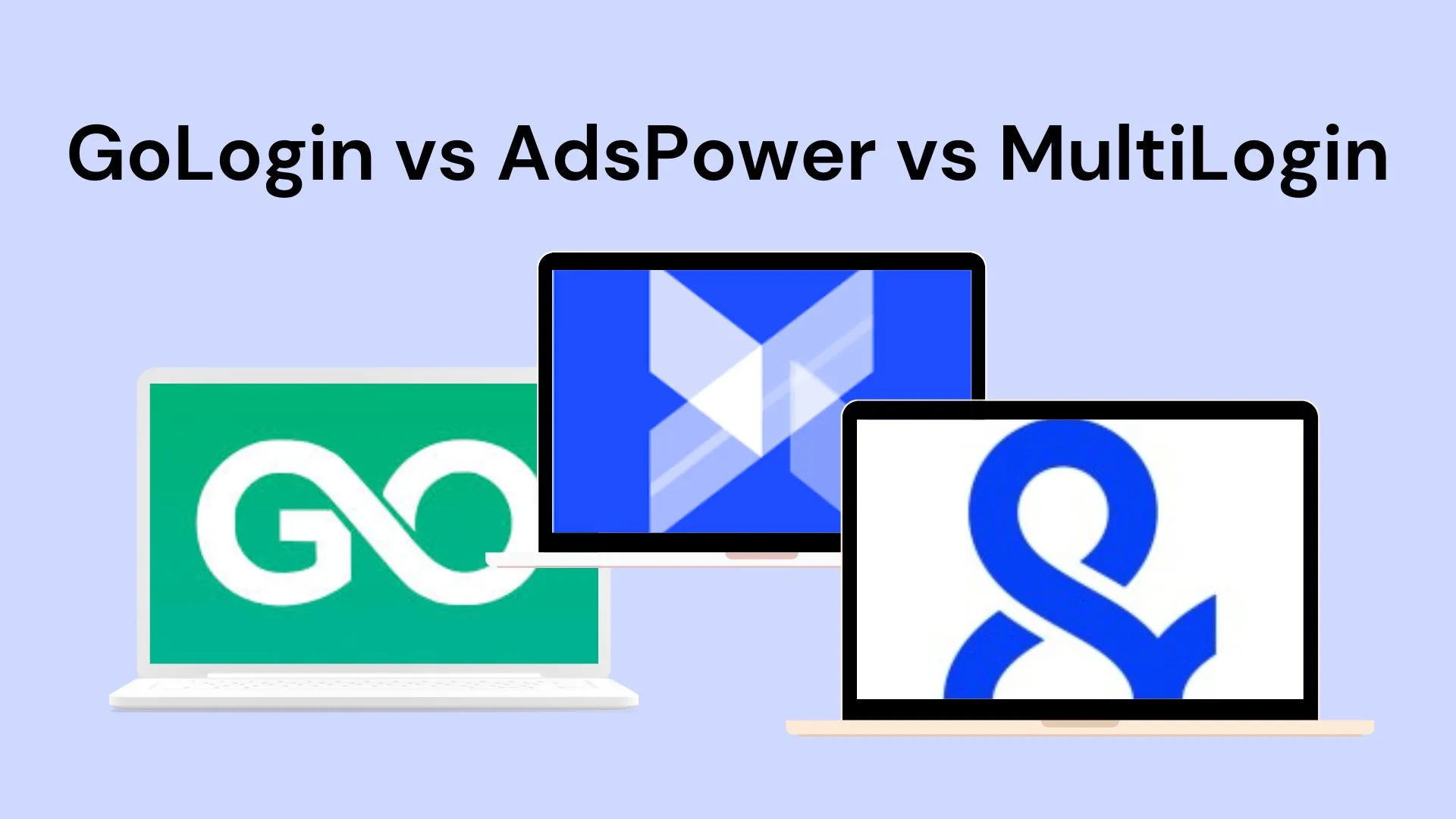








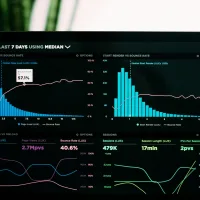
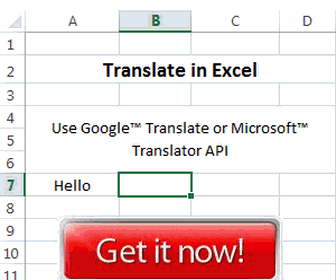



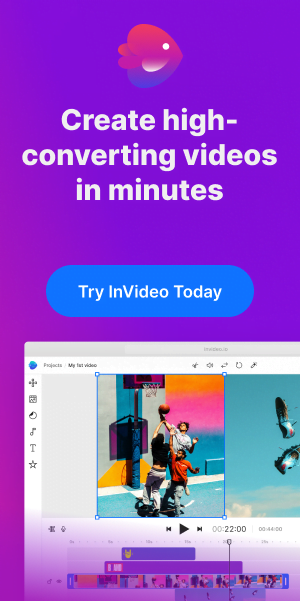

2 Comments
I’ve been visiting this site for years, and it never fails to impress me with its fresh perspectives and wealth of knowledge. The attention to detail and commitment to quality is evident. This is a true asset for anyone seeking to learn and grow.
Thanks a lot zencortex reviews for constantly checking on our website. We appreciate. Feel free to use some ideas available on the site. You can also tell your friends about us.